A few weeks ago I gave away a password book I was originally going to list in the Gifts for Men section in MisterPenQuin, but decided to re-create because I had leftover paper. The original book was embellished with ribbon and buttons, but I wasn’t sure I wanted to do the same cover again—not because I didn’t like it—but because I like to mix things up.
 I decided instead that I wanted to use die cuts, so I pulled out my Shoot! by in’spireâ„¢ Spellbinders die set, and cut out some arrows in three sizes from Kraft-tex scraps. A roll of this stuff retails at $12.99 for a foot-and-a-half—expensive, in other words—so you really don’t want to throw out your leftover bits. I inked the arrows with Tim Holtz Distress Ink in Walnut Stain to give them an aged look.
I decided instead that I wanted to use die cuts, so I pulled out my Shoot! by in’spireâ„¢ Spellbinders die set, and cut out some arrows in three sizes from Kraft-tex scraps. A roll of this stuff retails at $12.99 for a foot-and-a-half—expensive, in other words—so you really don’t want to throw out your leftover bits. I inked the arrows with Tim Holtz Distress Ink in Walnut Stain to give them an aged look.
Those arrows didn’t really stand out against the colorful print in the cover, so I decided to mount them on a plaque of sorts, made from paper. I used the second-smallest size of my Labels Twenty-Eight die set by Spellbinders Nestabilities, and then determined I wanted a shadow effect in black.
Unfortunately, the next size up in this die set was too large to create a shadow, so I cut the same size shape again in black paper, cutting it in half. My thought was that I could layer the pieces so that a narrow black border would surround the lighter brown shape. Likely the piecing wouldn’t be real visible in the final plaque. I adhered the paper pieces with Scotch Quick-Drying Tacky Glue because I wanted a glue that would dry quickly, but not so quickly that I couldn’t adjust the paper as needed.
I liked the way the plaque looked when it was finished, but decided I wanted more of a dimensional look for the arrows. Ordinarily you can use adhesive dots or squares for this purpose, but this doesn’t work at all for intricately-cut shapes. The solution is craft foam, which works really well. I ran a combination of craft foam and the Shoot! dies through my Big Shot die cutting machine, then adhered the foam pieces to the Kraft-tex arrows with my Xyron® Create-a-Stickerâ„¢ tool. If you don’t have something like this, an alternative is Ranger Multi Matte Medium. However, you may want to consider transferring this adhesive into a Fineline Applicator bottle to achieve a fine line of glue, but this is really an optional step. If you have sticky-back craft foam, this would also work well, but I didn’t have that variety on hand. I suppose you could also use one or two layers of lightweight chipboard instead of the craft foam, but the advantage to using craft foam is that the edges don’t need to be colored. And if they do, you can color the foam with a permanent marker, such as a Sharpie or something similar.
I decided I wanted the plaque to have more of a 3-D effect, too, so I cut out a Labels Twenty-Eight shape from craft foam, and adhered that to the back of the plaque. The white liquid you see in the photo is simply Scotch Quick-Drying Tacky Glue that has not yet dried.
I forgot to mention that when I made the paper and craft foam die cuts, I used the Sizzix Precision Base Plate, a fairly new product that was introduced earlier this year at the annual Craft & Hobby Association trade show. This is a metal plate that takes the place of one of your acrylic cutting plates, and is ideal for cutting intricate shapes with your wafer-thin dies. You lay it on top of your Sizzix Magnetic Platform, place your paper on the Precision Base Plate, and then set your die with the ridges facing down onto the paper. The Base Plate takes a lot of abuse and doesn’t scar when the sharp edges of your dies come into contact with it. Additionally, if you’re using the kind of dies that cut and emboss, you can do both steps at once, instead of having to run the paper through your Big Shot a second time. Note that the Precision Base Plate works only with the Big Shot, Big Kick and Vagabond die cutting machines, all made by the same company. Sizzix listed the Precision Base Plate as out-of-stock at the time this post was written, but keep checking back, or search for “Sizzix Precision Base Plate” on the Internet, as another vendor may have it available. It retails for $19.99.
The completed password book appears in the photo below, and is ready to be added to the Gifts for Men section in my shop. I really love changing up my book covers!
The tools and supplies for this project are available through the Amazon widget below. If you purchase through this widget, I do receive an Amazon Associates commission.
 © 2015 Judy Nolan. All rights reserved.







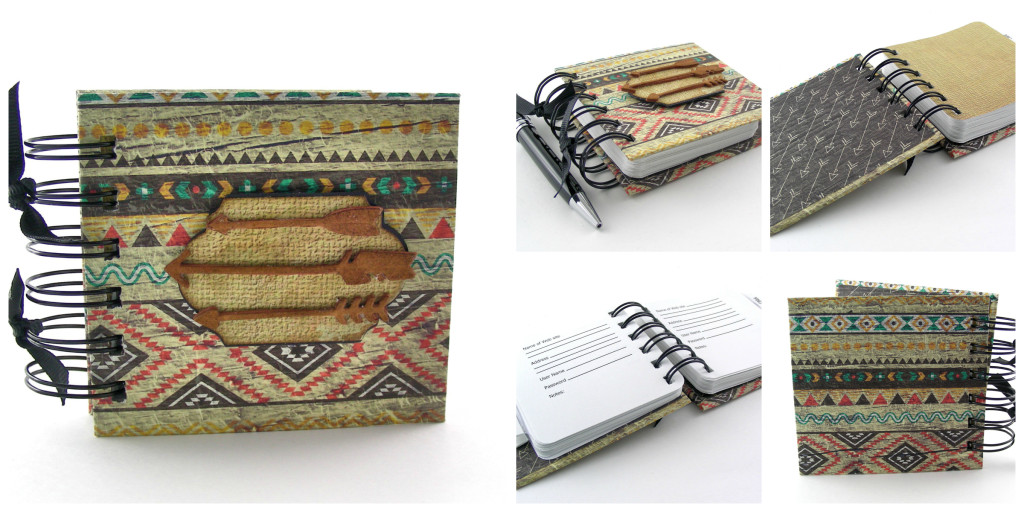
The craft foam worked great for this. I’ve run into the same thing with trying to adhere such small shapes.
What a great design – and a lovely idea to have a dedicated password book 🙂
Love those little arrows. What a cute addition to your Gifts for Men section!
I love those antique ink embellishments! Beautiful!
I really like that you share your creative process and how you make your books! I hope a few of your customers stop by your blog and see how well thought out your items are and how much care you put into them!