I love magazines, but they run amok in my house because I have trouble parting with them. You’ll find them stacked on and beneath tables, on the floor, under the bed, in the closet, and in plastic cartons. Sound familiar?
My salvation lately has been switching to digital subscriptions for some of my keep-forever magazines. Except for one instance where I had to contact the publisher directly, I was able to subscribe through my iPad’s Newsstand Store.
How is this working? It’s a mixed bag, to be honest. There’s a kinetic pleasure you get from leafing through glossy pages that you don’t get digitally, but . . . I’m getting over it. I don’t miss the struggle to find storage space that I need for other things . . . like craft tools and supplies. On the other hand, managing the subscriptions themselves can be problematic. If you choose to subscribe to a magazine digitally, here are some tips that will help you manage your subscription(s) more easily:
- Some magazines allow you to subscribe an issue at a time instead of for an entire year. Compare the costs both ways, and make your decision. Keep in mind that one advantage to subscribing one issue at a time is that the subscription may be easier to end that way.
- I discovered the hard way that if your magazine subscription ends and you haven’t downloaded all of the issues, you may lose access to them.
- Once you download magazine content to your digital device, you can generally read the content forever. However, if the publisher switches to a different digital provider during your subscription, the issues you downloaded may be accessible only on your current device. What happens if you switch devices? Check with the publisher to see if you can transfer the old issues to a different device. Alternately, see Tip No. 5 below before you get rid of your old device.
- Pay attention to how much space magazines take up on your digital device. Is there an easy way to archive them in the Cloud for later access? In most cases, the answer is yes, but occasionally you have to delete the app on your device (and thus all your issues), reinstall the app and then download only the issue(s) you want to read.
- One of the things that you get with paper publications is the ability to rip out an article that you want to save. Is there a digital equivalent to this? Some subscription apps build in the ability to “clip†a page or email content to yourself that you can read later online and/or print. One workaround I have discovered on my iPad is to snap a screenshot of a page or a group of pages. You can email the photos to yourself or use a transfer app to move the photos to a folder on your laptop or desktop, where you probably have more storage space. I like to collate these photos into searchable PDF documents that can be viewed either on my computer, or printed on paper if I need to mark them up. You can even upload these PDF documents to a digital library you probably have on your portable digital device. Obviously, you can do this only for your own personal use, unless the publisher provides you with sharing rights.
- If you like to share interesting tidbits you read with others, check to see if the magazine app you’re using allows you to post to Facebook, Twitter, or other social networks. Many of them do. Some magazine subscriptions even allow you to lend out your issue for a specified period of time, during which time you don’t have access.
One of the advantages you get from digital subscriptions that you can’t get from paper subscriptions is more immediate interactivity. This might take the form of audio or musical content, or it might be a slide show or short movie that is built right into the issue. Most often, you’ll find hyperlinks to the Web with bonus content.
Some of the magazines you subscribe to by paper now may provide an option for you to download the digital version at no extra cost. From my own experience, I know a paper subscription to Martha Stewart Living, National Geographic, and Smithsonian gets you the digital version for free. Some publishers offer a print plus digital bundle that will save you a few dollars, if it’s important to you to have both versions. Visit your favorite magazine’s Web site to familiarize yourself with your options.
What has your experience been with managing digital subscriptions? Are you considering going digital? Let me know in the comments below.
© 2014 Judy Nolan. All rights reserved.
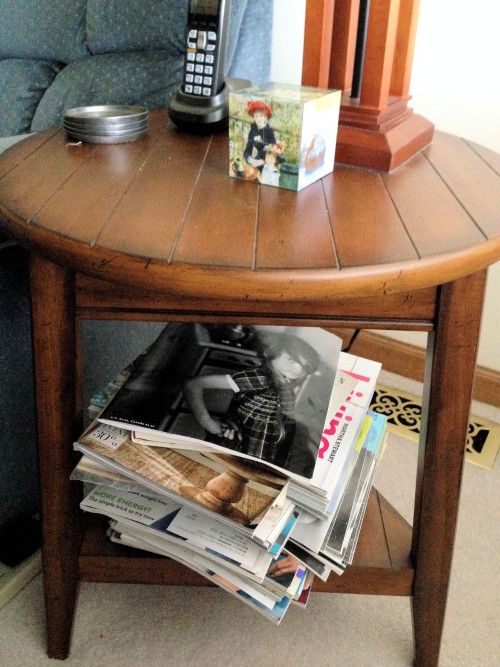
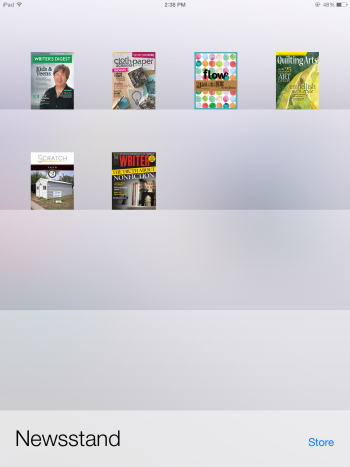
With the magazines that I have received digitally, I find that I forget to go back and read them. I spend so much time on the computer, that it’s nice to sit down with an actual magazine and relax…when I get the chance.
But, like you, I hate the clutter! We have them everywhere because I can’t read them fast enough. I’ve cut WAY back on my subscriptions though and I’m hoping that helps.
Too techie for me (I still like to turn pages). But great tips!!