 If you haven’t switched from Google Reader to another option recently, you’ll need to do so soon. Why? Earlier this year, Google announced it is discontinuing this service on July 1st:
If you haven’t switched from Google Reader to another option recently, you’ll need to do so soon. Why? Earlier this year, Google announced it is discontinuing this service on July 1st:
We launched Google Reader in 2005 in an effort to make it easy for people to discover and keep tabs on their favorite websites. While the product has a loyal following, over the years usage has declined. So, on July 1, 2013, we will retire Google Reader. Users and developers interested in RSS alternatives can export their data, including their subscriptions, with Google Takeout over the course of the next four months.
If you have never used Google Reader and haven’t a clue what it is (or why you should care), it is what is known as an aggregate reader, a tool that keep tracks of the sites you read by notifying you when a new post appears. It is different from a bookmark in that you can read all of the posts from all of the sites in one location without having to skip from one Web site to another.
July 1st, of course, is less than a week away. If you have not selected an alternative to Google Reader, make sure you back up your data with Google Takeout right away. According to Google, the following information will be backed up:
- List of people that you follow
- List of people that follow you
- Items you have starred
- Items you have liked
- Items you have shared
- Items shared by people you follow
- Notes you have created
- Items with comments
Better yet, choose a reader platform that automatically imports the Internet sites you follow from Google Reader. I don’t pretend to be an expert on what the best reader might be, but the following posts may help you make an informed decision. Be aware that some readers are free, while others are not.
- Google Reader: With the End Near, Here Are Some Alternatives
- Why Google Reader Died: 4 Alternatives to RSS Readers
- Google Reader dies in two weeks – here are all the best alternatives
- 12 Free Google Reader Alternatives
- Google Reader Alternative
This post, besides recommending some Google Reader alternatives, provides information about how to use Google Takeout:
Interestingly, none of the posts listed above recommends Bloglovin,’ the blog reader that I use to not only follow favorite blogs, but also Web sites and YouTube video channels. This reader is easy to sign up for, easy to use, and convenient. I managed to import all of my Google Reader sites into Bloglovin’ through the sign-up process. When you sign up for Bloglovin’, you can do so either through your Facebook account or your e-mail address. You can click on this image to get to the sign-up page.
Some of the features I appreciate about Bloglovin’ include the following:
- Bloglovin works on your computer, iPhone, Android and iPad. I have used it on both my computer and iPad, but prefer the computer because it has more features.
- You can sort the sites you follow by name or date.
- You can organize the sites you follow into customized categories, as I have done.
- You can choose to browse through unread posts, a category or a specific blog.
- You can mark posts as read or unread (useful if you want to continue reading the post once you exit the reader), like a post (which adds it to a list of favorites), and share a post on a social network such as Facebook, Twitter or Pinterest.
- You can discover new blogs by clicking on Popular Posts or Top Blogs. You can also choose a specific category of post from a drop-down menu beneath Popular Posts or Top Blogs.
- When you are browsing through new blogs, you can select the country whose blogs you want to view.
- You typically read posts within a Bloglovin’ frame, from which you can comment, share, and mark as read. Blogs still record your visit as a view, even though you are visiting them through this frame.
- You can add a button to your Web site so that readers can follow your blog through Bloglovin’. Mine is located in the left side bar of this site—or you can simply click on the image below, and that will enable you to follow me.
- New posts on Bloglovin’ are kept for a minimum of two weeks, but you can keep a post visible indefinitely simply by liking it.
- You can protect your privacy. If you don’t wish others to see the blogs or sites you follow, you can mark them as private under the “Manage blogs you follow” section of your account. You can also ask to be notified by e-mail who is following you.
Obviously, there are many more alternatives to Google Reader than I know about. If you have had a good (or bad) experience with a particular one, please feel free to share in the comments below.
© 2013 Judy Nolan. All rights reserved.

Judy – does this apply to all Blogs – I have Word Press Blogs and Blogs on Blogspot, and all YouTube Videos I have?
I am so irritated that GR is going away. Oh, well, there’s nothing I can do about it. =( I’m not the biggest Bloglovin fan, but it seems to be the best alternative at this point!
Thanks for this information! Looks like I need to get my booty in gear and do something!
I just switched to Bloglovin’ and like it — I get to blogs in other ways than a reader but I find that I’m using Bloglovin more than I ever did Google Reader! I also like the way you can set up your own categories.